Use in the classroom
In keeping with my professional development series on programming (see week 2). I have created a series of posters that illustrate the SOLID software design principals. The QR codes represent six videos and two web pages which go into detail on a particular aspect of SOLID. I can see these posters being hung up around the professional development classroom or in a break room during a professional development conference allowing people to get more in-depth information on a particular component of SOLID. Five of the six videos are short clips specifically explain one of the principals.Application
I think QR codes help to implement the coherence principle in that they keep the clutter to a minimum. As you can see from my posters, with the exception of the first poster, the QR codes are non-intrusive and can almost be ignored entirely.Reflection
When I first started working on this assignment I tried to use Aurasma. It seemed like a neat tool that I could really leverage with my posters. Unfortunately, after spending a time uploading all my assets to their web studio, I found out that you cannot link to YouTube videos (or any online videos). The application forces you to upload videos from your computer. The only way to get my use case to work would be to download the videos from YouTube using a third party tool and upload them directly to Aurasma. This would be an explicit violation of the YouTube terms of service and, while technically possible, goes against my understanding of fair use. Therefore, I had to abandon this technology and move over to QR codes. While I am disappointed that I couldn’t use Aurasma for this assignment I like the concept and plan to attempt to do something with it in the future.Click the picture below to download the posters (.pdf):
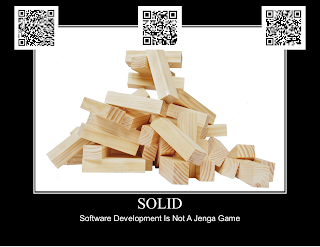
We linked Aurasma to youtube all the time during spring semester. I just tried it...it does work. I'm sorry that you struggled with that. :) I'll put together clear directions and get them to you in case you want to play with it some time.
ReplyDeleteI look forward to it.
DeleteHi, I like your poster, I feel like the Jenga game really tells the story in a simple and elegant way. The QR codes being so prominently displayed would excite my curiosity and make me want to open them. It looks like you made a great tool.
ReplyDeleteI like your poster David. I had a tough time creating a poster myself for the AR activity. I had to create just individual pictures. :)
ReplyDeleteI also struggled with Aurasma and I changed and used the Layer app. It was easier to use but the downside is that you have to buy the app to make more. Great work! I really enjoyed your posters.
ReplyDeleteI also struggled with Aurasma and I changed and used the Layer app. It was easier to use but the downside is that you have to buy the app to make more. Great work! I really enjoyed your posters.
ReplyDelete