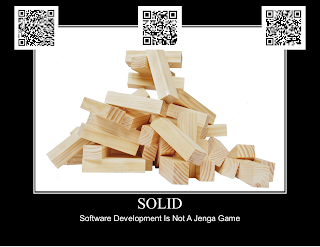Use:
With Jen’s approval, I was able to utilize materials that I created in other Masters courses. For my EDU 662 class, we did extensive work with rubrics and assessments. One of the ways in which I used assessment was in the context of a job interview. As a part of the job interview, the candidate had to take a general skills assessment and write computer code which followed a revised bloom’s taxonomy which can be found here: https://www.dropbox.com/s/8qasym1o30xlxja/Week4_5_Assignment.pdf?dl=0
I also created a Zaption video based on my previous week’s standards and best practices series.
Lastly, I have a survey I created for my EDU 590 class which allows people who rode in the DALMAC cycling bike tour (www.dalmac.org) to provide feedback to the organization so that they can improve the experience in coming years.
Application
I think Zaption helps to implement the coherence principle in that they keep the clutter to a minimum. All the text and quizzes are off to the side and always in the same place. The text font is pleasing to the eye and doesn’t detract from the video.
Reflection
I really enjoyed using Zaption. I didn’t know anything like that existed. I am thinking about uploading my own training and professional development videos and added additional resource links to the video. I think it would balance out some of the complex portions of my training videos.
Your artifacts:
Online video quiz: http://zapt.io/tqc72txm
Interactive poll or survey:https://drive.google.com/open?id=1k6sbiJl6nJeO_3F851YZkpAhzcsG6nOe_1MgWWBFbqs